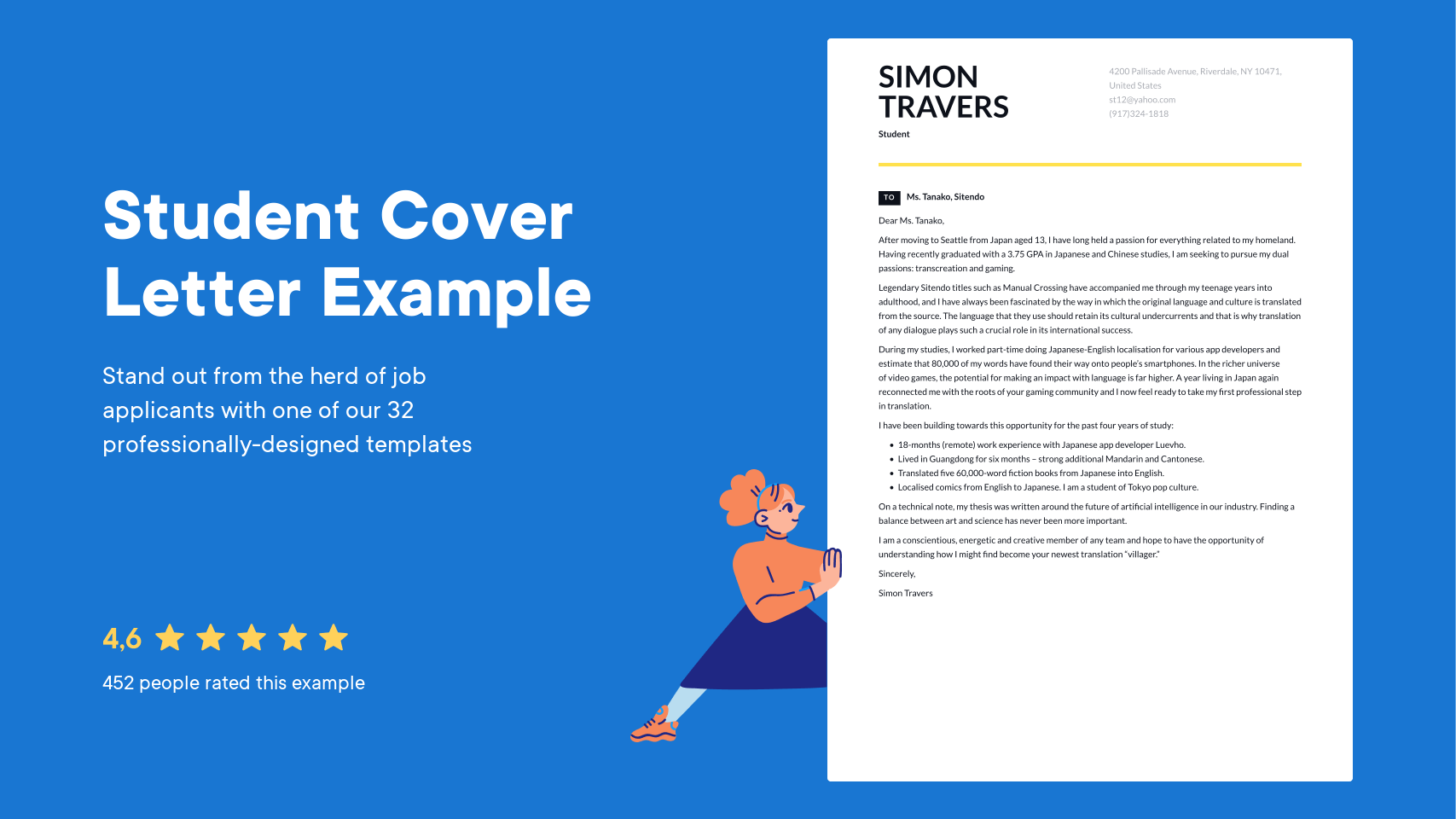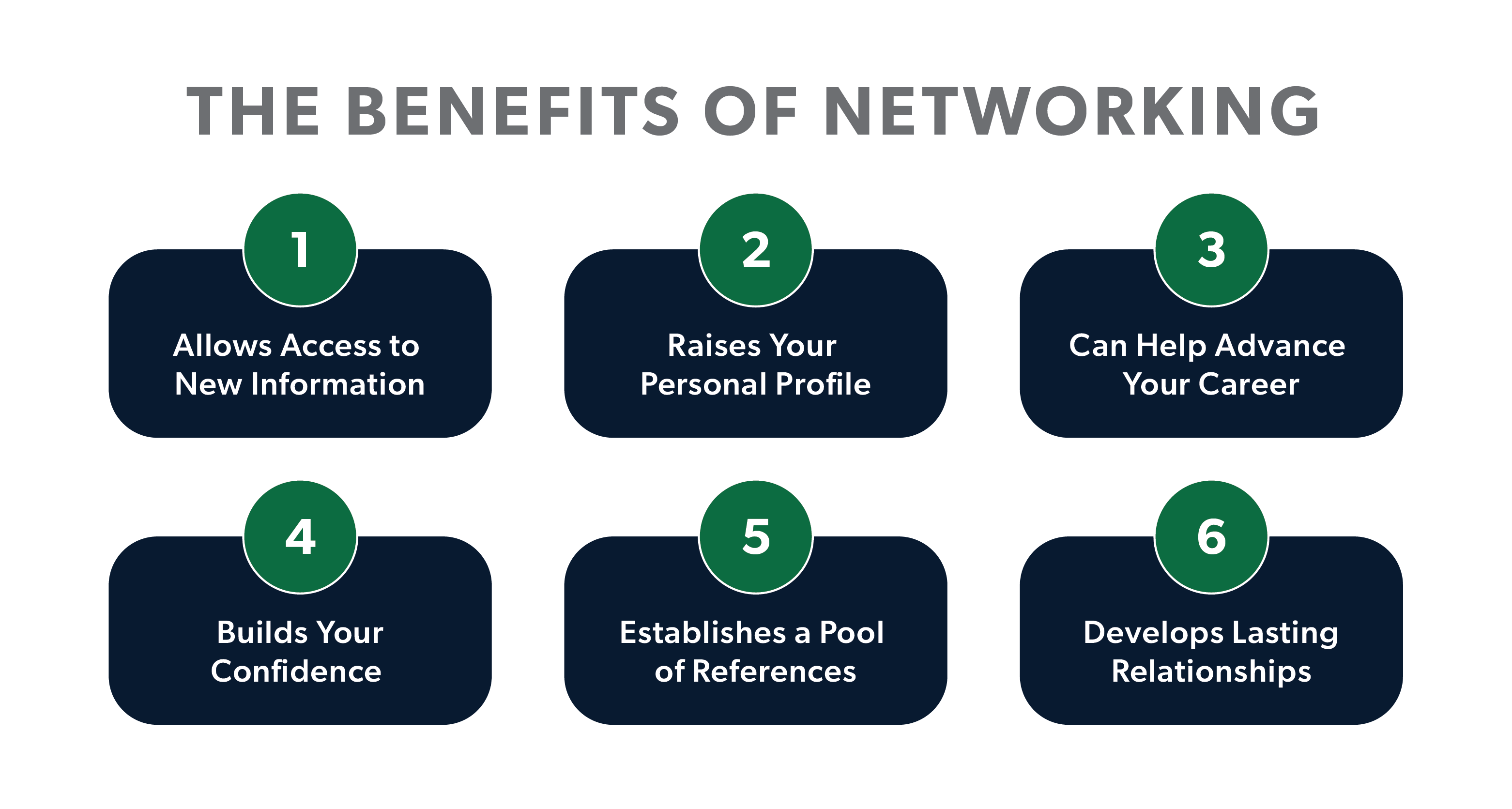NIDA Online Application Tanzania :You can use the National Identification Authority’s (NIDA) online services to register for a National Identification Card (NIDA ID) if you are over 18 and a legal resident or refugee in Tanzania. These features include downloading a copy of your NIDA ID and accessing online registration forms. Making an account, completing the registration form, sending in supporting documentation, registering via a biometric system, and getting your NIDA ID are all steps in the process.
What is NIDA?
NIDA, or National Identification Authority, is a public institution in Tanzania with a mandate of registering and issuing secured national ID cards to citizen legal residents and refugees who are 18 years and above. This ID is crucial for various government and non-government services in Tanzania.
NIDA Online Services
NIDA has an array of online services that make the registration process straightforward. You can access these services through their portal which also provides a national ID verification system. The major services include:
Documents Required for NIDA Online Registration
- Applicant’s birth certificate
- Copy of the birth certificate / oath of one parent.
- If the applicant’s citizenship is by descent: confirm with a copy of the birth certificate or a copy of the National ID card of one parent.
- If the applicant’s citizenship is by registration, confirm with a copy of the registration citizenship (Dossier Number) of the applicant.
Citizens and legal residents of Tanzania are issued secure national ID cards by the National Identification Authority (NIDA), a public organization. Legal residents must have a valid passport that is at least six months old and a valid residency permit in order to be eligible for an NIDA ID. Dependents of legal residents who are older than 18 are additionally qualified. For many Tanzanian government and non-government services, an NIDA ID is required.
NIDA Online Application Tanzania
In order to facilitate the registration procedure, NIDA provides a number of online services. Through their portal, which also offers a national ID verification system, you can access these services. Document verification, access to the NIDA online registration form, and, if you already have one, downloading a copy of your NIDA card are the main online services.
Click “Create account” to create an account on the NIDA portal and start the online registration procedure. Provide the necessary information, including your date of birth, parents’ names, first and last names. After creating your account, provide the required data in the NIDA online registration form. Please affix copies of your birth certificate.
or other pertinent paperwork to the completed application form, then bring them to the NIDA District Office that is closest to you for the biometric registration process. The moment you arrive at the office, your biometric information will be taken and confirmed. Your NIDA ID card will be available for pickup following a successful verification.
Use the NIDA website’s online copy download option to quickly get a duplicate copy of your NIDA ID if you already have one. You can download a copy of your NIDA card by logging into your account and following the instructions.
How to Apply for NIDA Online Application in Tanzania
To apply for NIDA online application in Tanzania, follow these steps:
1. Create an Account:
- Visit the NIDA online portal.
- Click on ‘Create Account’ and fill in the required details.
2. Fill Out the Registration Form:
- Once your account is created, fill out the NIDA online registration form with details such as your first name, surname, date of birth, and parents’ names.
3. Submit Documents:
- Print the filled-out application form.
- Attach copies of your birth certificate or other relevant documents.
- Take these documents to your nearest NIDA District Office for biometric registration.
4. Biometric Registration:
- Your biometric details will be captured and verified during this step.
5. Collect Your NIDA ID:
- Upon successful verification, your NIDA ID card will be ready for collection.
This article contains information on -nida tanzania, fomu ya nida pdf, fomu ya kitambulisho cha taifa pdf, Nida Tanzania – Citizen application Form NIDA.
NIDA Online Copy Download
If you already have a NIDA ID but need a duplicate, the online copy download feature is your friend. Visit the NIDA website, log in to your account and follow the steps to download a copy of your NIDA card.