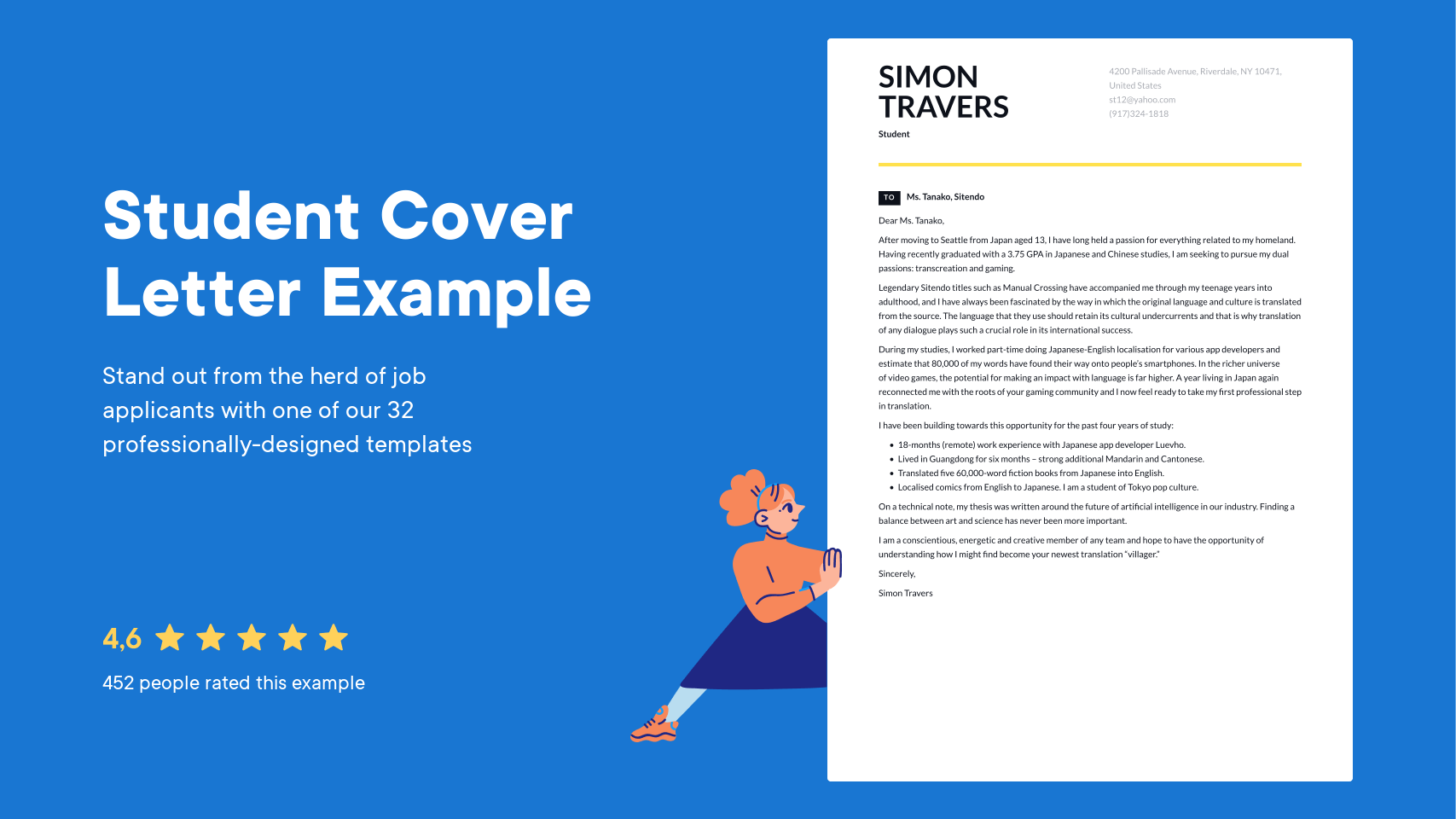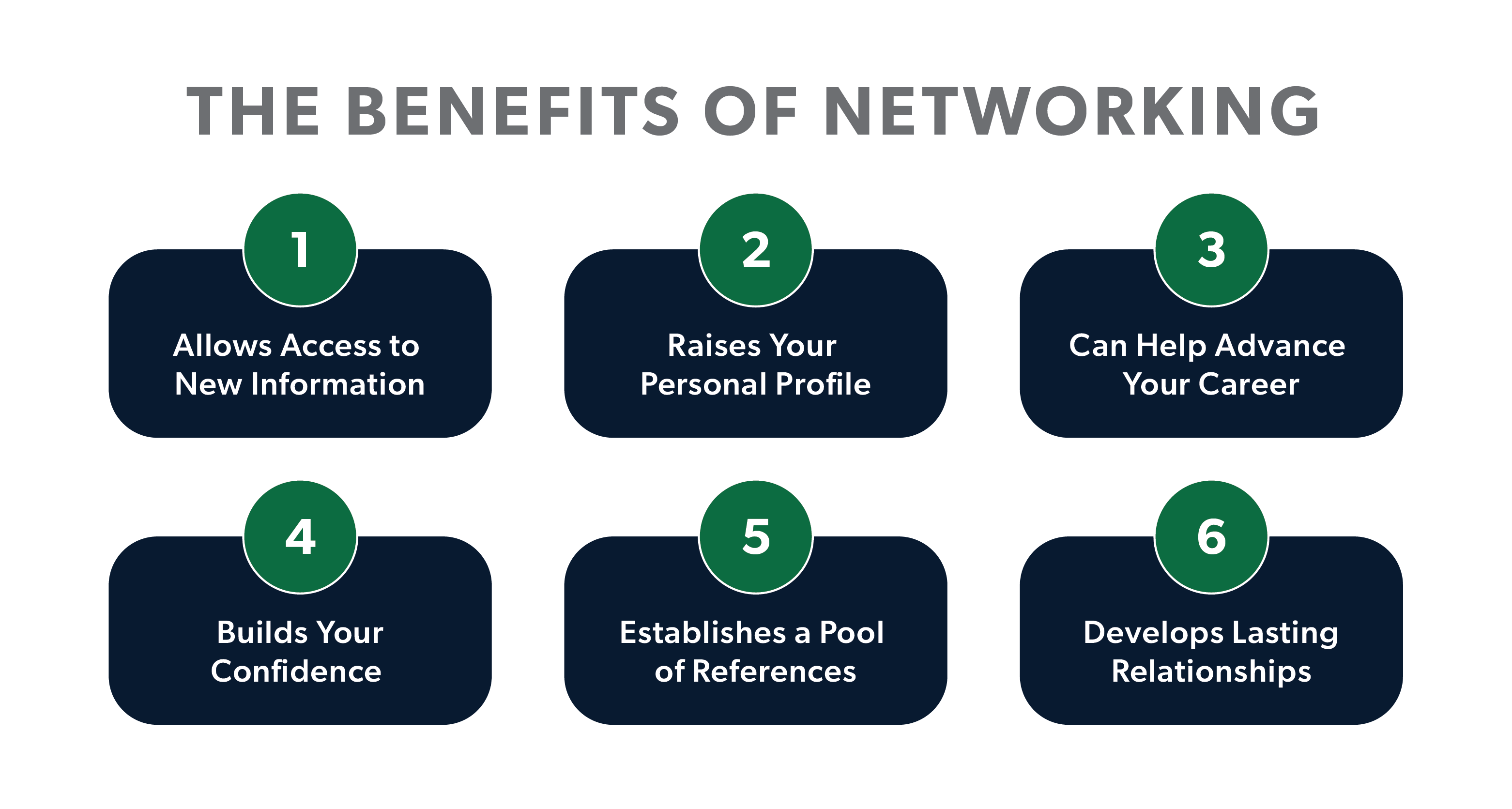PSSSF Portal Registration & Login Guide for Tanzanians
Accessing social security services in Tanzania has never been easier, thanks to the PSSSF Portal. This online platform, launched by the Public Service Social Security Fund (PSSSF), is designed to serve members, employers, and pensioners, streamlining their interactions with the Fund. Whether you need to generate contribution bills, make payments, or manage your account, the PSSSF Portal offers a convenient, self-service experience.
How to Register for the PSSSF Portal in Tanzania:
To get started with the PSSSF Portal, follow these simple steps:
-
Visit the PSSSF Website: Head over to the official website of the Public Service Social Security Fund (PSSSF) in Tanzania.
-
Access the Employer Portal: On the homepage, find the section that leads you to the Employer Portal.
-
Create an Online Account: Sign up by providing your email address and mobile phone number. Make sure you choose a strong password and keep it secure.
-
Fill out Form NSSF/R1A: Complete your registration by filling out Form NSSF/R1A, which can be obtained from any NSSF office in Tanzania.
-
Utilize Online Services: After registration, you can easily manage your profile, employee details, and contributions via the Self-Service Portal.
-
Verify Your Account: If prompted, enter the One Time Password (OTP) sent to your phone to verify your account.
-
Secure Your Credentials: Always keep your login details confidential to protect your account.
Following these steps will grant you access to a wide range of online services provided by PSSSF.
How to Log In to the PSSSF Portal:
-
Visit the PSSSF Portal:
- Open your web browser and go to the official PSSSF Portal at PSSSF Member Portal.
-
Enter Your Credentials:
- On the login page, you’ll be prompted to enter your registered email address and password.
-
Click ‘Login’:
- After entering your details, click the ‘Login’ button to access your account.
-
Access Your Dashboard:
- Once logged in, you’ll be directed to your dashboard, where you can manage your account, view contributions, generate bills, and perform other self-service tasks.
-
Forgot Password?
- If you’ve forgotten your password, click on the ‘Forgot Password?’ link. You’ll be asked to enter your registered email address to receive a password reset link.
-
Secure Your Session:
- Always ensure you log out after using the portal, especially when accessing it from a public or shared computer, to keep your account secure.
This straightforward process allows you to manage your social security information conveniently through the PSSSF Portal.
The PSSSF Portal is more than just a registration tool; it’s a critical component in the digital transformation of social security services in Tanzania. By automating key processes, the portal enhances service delivery, making it easier for users to access the benefits they are entitled to. Whether it’s registration, contributions, investments, or benefit disbursements, the portal streamlines operations for improved efficiency.
Registered users can log in using their email and password to access a variety of services. The self-service aspect allows individuals to manage their accounts independently, generate bills, make secure payments, and retrieve account details. Additionally, the portal features options for password recovery and account management, ensuring a smooth and secure user experience.
In conclusion, the PSSSF Portal is a vital tool in modernizing social security services in Tanzania. By offering an easy-to-use platform for members, employers, and pensioners, it promotes efficiency, transparency, and service quality within the public sector.
For more detailed information, you can visit the official PSSSF website here.